In this article I am going to explain how to upload a file in Cloudant Nosql DB using python-flask. Furthermore, I am also going to explain how to delete, download and list the files in the Nosql database. If you already know how to store file in bluemix storage using python, then this might be a bit easier. If not, you can read the article here.
First of all, you install cloudant package for your python
pip install cloudant
Now you are ready to get into action.
Carry on upto step 3 described here, if you don’t have a bluemix account. If you have already created an account, you can procees from step 5.
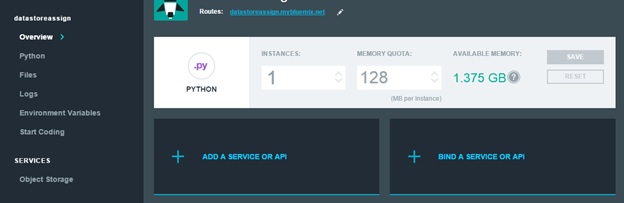
Select Cloudant after that.
On the left side panel select ‘Environment Variables’. These are credentials associated with your Cloudant Nosql DB, which your bound python application will utilize to connect. You will need username, password and url.
Using Python-Flask
First of all we import the packages
from flask import Flask, request, make_response
from cloudant import Cloudant
Set the value of username, password and url now. These are taken from the environmental variable described above.
USERNAME = '#username'
PASSWORD = '#password'
URL = '#url'
Now it’s time to make the connection to the account.
client = Cloudant(USERNAME, PASSWORD, url=URL)
# Connect to the account
client.connect()
Now connect to the database
my_database = client['#databasename']
In this example I have I am putting ‘index.html’ in ‘static’ folder in the same directory as the main python file resides. My index file source code looks like this. I am going to reference my python code based on this.
<body> <div class='container'> <h1>Here you can upload a file</h1> <form id='upload_form' action='/upload' method='POST' enctype='multipart/form-data'> <input type='file' name='file' accept='uploaded_files/*' multiple> <input type='submit' name='upload' value='Upload'> </form> <hr> <h1>Here you can download a file</h1> <form id='download_form' action='/download' method='POST'> File Name: <input type='text' name='filename' placeholder='Enter file name'><br><br> <input type='submit' name='download' value='download'> </form> <hr> <h1>Here you can delete a file</h1> <form id='delete_form' action='/delete' method='POST'> File Name: <input type='text' name='filename' placeholder='Enter file name'><br><br> <input type='submit' name='delete' value='delete'> </form> <hr> <h1>Here you can List all the files</h1> <form id='list_form' action='/list_files' method='POST'> <input type='submit' name='list' value='list'> </form> <hr> </div> </body>
Now lets get into flask
app = Flask(__name__)
APP_ROOT = os.path.dirname(os.path.abspath(__file__))
@app.route('/')
def index():
return app.send_static_file('index.html')
if __name__ == '__main__':
app.run(debug=True)
#################################
#We will put our main codes inside here
###### ###################
# Disconnect from the account
client.disconnect()
For uploading a file, we establish a route
@app.route('/upload', methods=['POST'])
def upload():
Lets receive the file uploaded from upload form of index.html
file = request.files['file']
file_name = file.filename
It is time to encode the file to upload
from base64 import b64encode
uploaded_file_content = b64encode(file.read())
Now we have to create data to put into a document in Nosql
for document in my_database:
data = {'file_name': file_name, '_attachments': {file_name : {'data': uploaded_file_content}}}
Lets create the document and the file will be uploaded.
doc = my_database.create_document(data)
The file is uploaded to your document. You can give id to your document by just putting “‘_Id’ = #id” as a parameter in data
If you want to know how to download and delete those attachments(file), then click here.